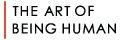Make sure you receive my message!
|
On Your Phone's G-Mail AppIf you are using Gmail Tabs such as "Promotions" please open your Promotions tab in Gmail. If you do not find an email from me: [email protected], please check the Spam Folder
|
On Laptop/Computer
|